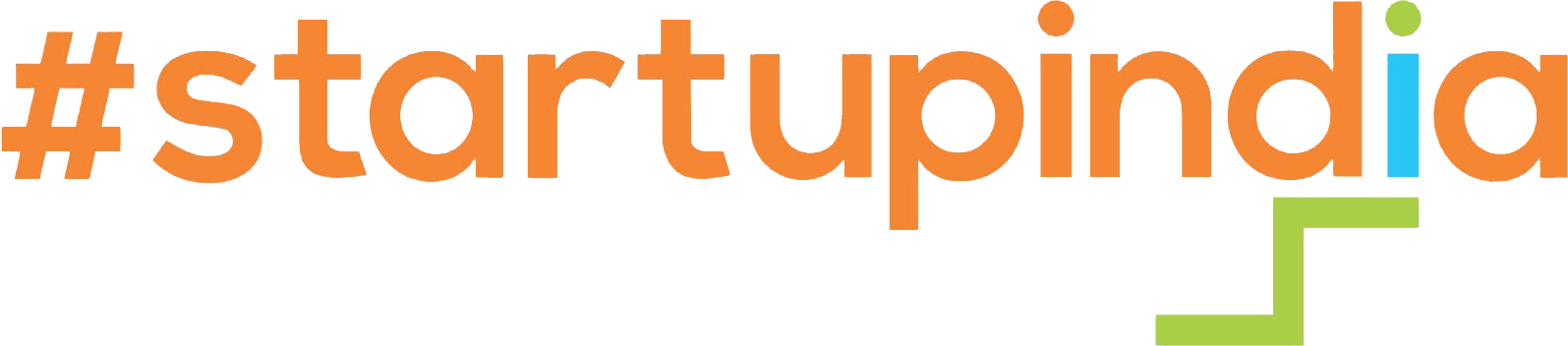In the software testing world, numerous types of testing can be performed to ensure the quality and functionality of an application. One such type of testing is smoke testing, also known as build verification testing or sanity testing.
In this article, we will explore What is Smoke Testing in Manual Testing. its importance, how to perform, benefits, and differences from other types of testing.
What is Smoke Testing?
Smoke testing is a technique also a type of manual testing that focuses on the most important areas of an application, in a bid to confirm that the major parts of an application are working as they should without a new build or patch being applied.
In simple, the major goal of a smoke test is to check the reliability and performance of the application under test in a limited way so that more detailed tests of the application do not take much time.
The name ‘smoke testing’ seems to have been derived from the hardware testing practice where it was used in testing electrical devices. In case an electrical device was switched on for the first time, one looked for “smoke” emitting from the hardware as a sign of its functionality.
How to Perform Smoke Testing?

Smoke testing involves a series of simple tests that are designed to check the fundamental functionalities of the application. Here are the general steps involved:
1. Gather Requirements
First of all, there should be some understanding of the system requirements and testing conditions that should be verified during smoke testing.
2. Identify Core Functionality
Identify which part of the application would be more vital for testing.
3. Prepare Test Cases
Arrange the test cases according to every one of the distinguished central capacities.
4. Execute Test Cases
Run through the test cases and make sure that the application is in the expected state as when it was” Back to text “.
5. Observe Results
Evaluate the outcomes of the test cases, and decide whether there are any defects or problems with it.
Top 4 Reasons Why Smoke Testing is Important?

Smoke testing is an essential part of the software testing process, particularly in today’s fast-paced Agile and DevOps environments. Here are some reasons why smoke testing is important:
1. Early Identification of Critical Issues
Smoke testing outlines critical problems in the early stages of the testing phase hence providing development teams with an opportunity to rectify those fundamental problems.
2. Reducing Testing Time
Smoke testing also shows the testing duration can be shortened because only vital functionality is tested.
3. Improving Quality
Smoke testing is vital in preventing a team from proceeding with the application development process while having minimum quality expectations met by the users and stakeholders.
4. Reducing Risks
Smoke testing tends to help reduce exposure risks whereby providing an application, that may not meet the standards, and user dissatisfaction.
Top 4 Benefits of Smoke Testing
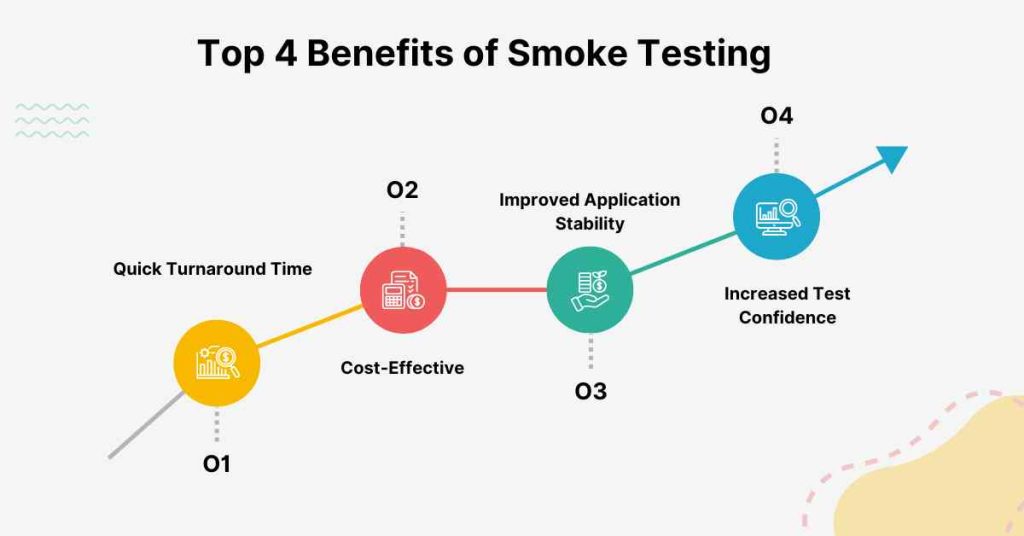
Smoke testing offers numerous benefits to software development teams, including:
1. Quick Turnaround Time
Smoke testing can be executed without any delay since it just focuses on the basic test case.
2. Cost-Effective
Smoke testing is used for qualifying the application and plays an important role in ensuring the provided application has met the minimum quality standard at least.
3. Improved Application Stability
Smoke testing checks whether the application is right and functioning properly before it is out for the use of the public.
4. Increased Test Confidence
The idea of smoke testing is to create a level of confidence in the testers and to proceed with a more accurate testing procedure.
Differences Between Smoke Testing and Other Types of Testing
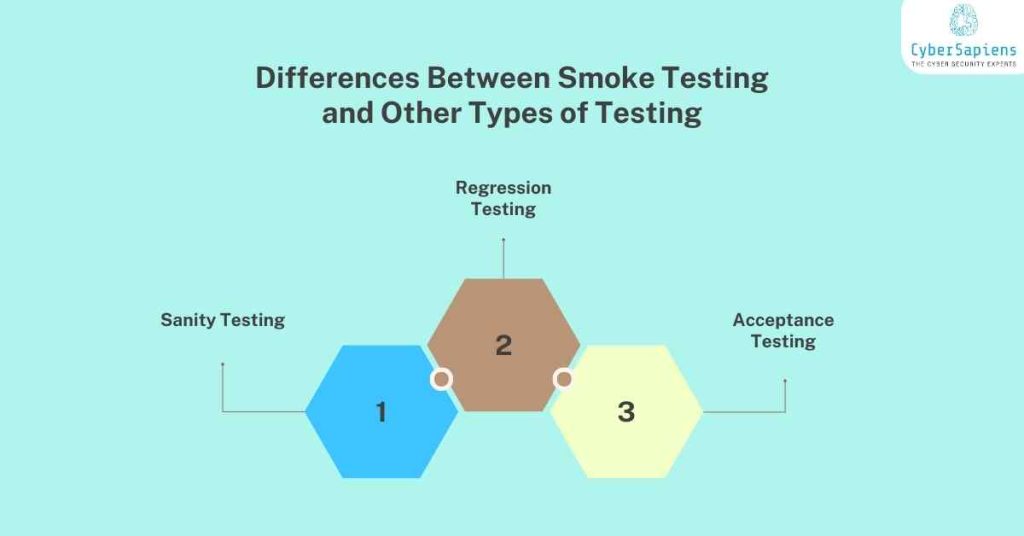
Smoke testing is often confused with other types of testing, such as:
1. Sanity Testing
Sanity testing is a subcategory of smoke testing but entails the confirmation of particular and selective aspects of the program.
2. Regression Testing
Regression testing simply means checking to verify that what new change has been introduced does not have an impact on the other part that was tested before. In general, regression testing includes smoke testing, but it is more comprehensive than it.
3. Acceptance Testing
Acceptance testing is the groundwork by which one seeks to confirm that the application does meet the end-user requirements. Although acceptance testing is somewhat wider than smoke testing it may include smoke testing.
Conclusion
Smoke testing is an essential part of the software testing process, particularly in today’s fast-paced Agile and DevOps environments. It involves verifying the critical functionality of an application after a new build or a patch is applied.
The importance of smoke testing lies in its ability to identify critical issues early, reduce testing time, improve quality, and reduce risks.
By following best practices, such as identifying critical functionality, keeping it simple, using automated tools, and performing regularly, development teams can ensure that their application meets the minimum quality standards expected by users and stakeholders.
FAQs: What is Smoke Testing in Manual Testing?
1. What is the origin of the term “smoke testing”?
Ans: The term “smoke testing” comes from the hardware testing world, where it was used to test electrical devices. When an electrical device was powered on for the first time, it was checked for “smoke” coming out of it, indicating that it was working as expected.
2. What is the difference between smoke testing and sanity testing?
Ans: Smoke testing and sanity testing are often confused with each other. While smoke testing involves verifying the critical functionality of an entire application, sanity testing involves verifying the functionality of a specific component or feature.
3. What is the purpose of smoke testing?
Ans: The purpose of smoke testing is to ensure that the application is stable and functions as expected after a new build or patch is applied. It helps identify critical issues early in the testing cycle, reducing the time spent on testing and improving the overall quality of the application.
4. How long does smoke testing take to complete?
Ans: The duration of smoke testing varies depending on the application’s complexity and the testing’s scope. However, smoke testing is generally quick, taking anywhere from a few hours to a few days to complete.
5. Can smoke testing be automated?
Ans: Yes, smoke testing can be automated using automated testing tools. Automating smoke testing saves time and reduces manual effort, allowing testers to focus on more detailed testing.
6. How often should smoke testing be performed?
Ans: Smoke testing should be performed after each build or patch, or whenever changes are made to the application. Regular smoke testing ensures that the application remains stable and functions as expected.
7. What are the benefits of smoke testing?
Ans: The benefits of smoke testing include early identification of critical issues, reduced testing time, improved quality, and reduced risks. Smoke testing also gives testers confidence in the application’s quality, allowing them to focus on more detailed testing.
8. Can smoke testing replace other types of testing?
Ans: No, smoke testing cannot replace other types of testing, such as regression testing or acceptance testing. Smoke testing is a high-level testing that focuses on critical functionality, while other types of testing involve more detailed testing.
9. How does smoke testing fit into the Agile and DevOps methodologies?
Ans: Smoke testing is an essential part of the Agile and DevOps methodologies, which emphasize continuous testing and delivery. In these methodologies, smoke testing is performed after each build or patch to ensure the application remains stable and functions as expected.