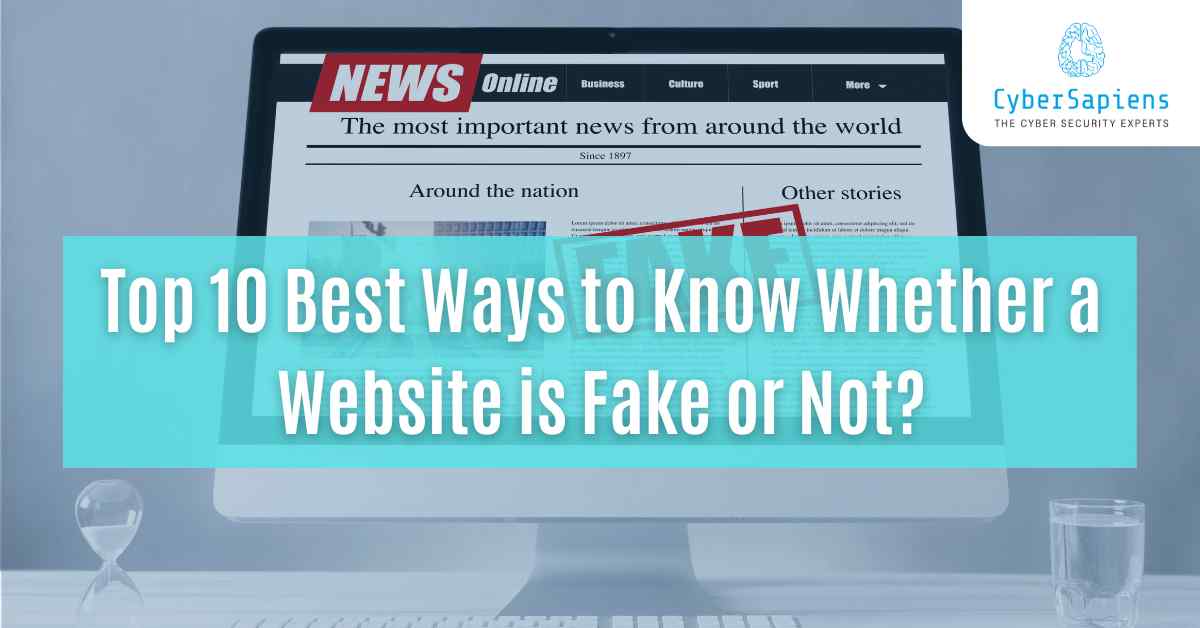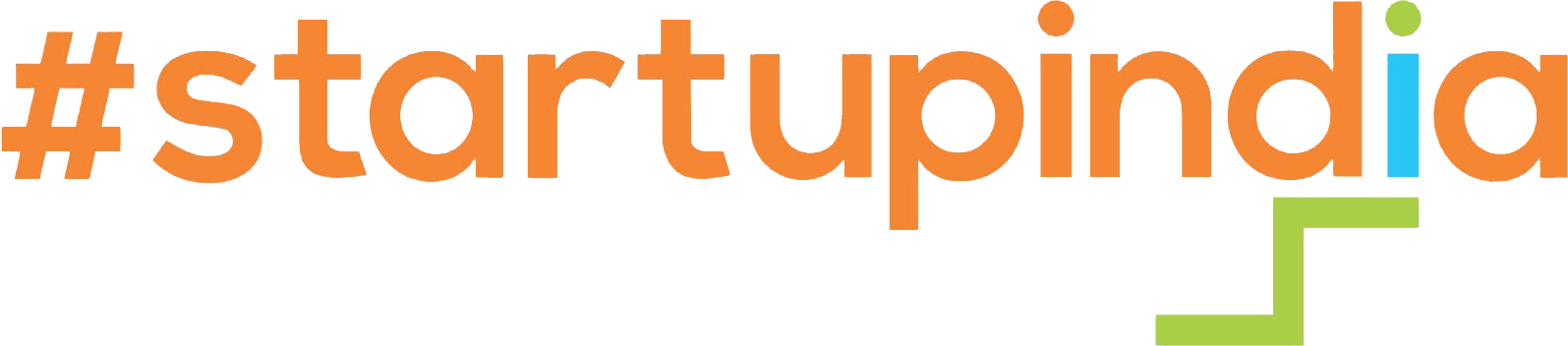In the digital age, the internet is a vast resource of information. where the top 10 best ways to know whether a website is fake or not? have become crucial to legitimacy.
But with the convenience of online transactions comes the risk of scams. You may often ask; how to identify if a website is fake or real. This question is now more important than ever.
We have carefully analysed all the possible ways and listed out the top 10 best ways to identify the authenticity of a website.
List of 10 Ways to Know Whether a website is fake or not!

1. Pay Attention to Website URL
The URL, which is popularly known as a domain name can reveal a lot about a website’s authenticity. Secure websites usually start with “https” instead of “HTTP”.
The “s” in it stands for secure, meaning that the site has SSL (Secure Socket Layer) installed. On the other hand, if a URL has spelling mistakes or extra characters, it could be a red flag.
Reading the spelling of the domain name is one of the easiest ways to spot a fake website.
Often people don’t pay attention to the domain/URL name and scammers use this weakness to manipulate domain names to resemble the official website. They may use a domain that is similar to, or even includes, the actual URL within the fake domain.
Here are some common tactics scammers use to create fake website domains:
- Cibesapiens.com (misspelling ‘y’ with ‘i’)
- The-Hindu.com (in this case, the real domain name is “thehindu.com” not “The-Hindu”)
- NetfIix.com (using an uppercase “i” to mimic a lowercase “l”)
- Course.cybersapiens.com (adding “course” to the URL, which is not correct)
It is always important to pay close attention to the exact spelling and structure of a URL before entering any personal information. Always verify that you’re on the correct domain before inputting sensitive information. If you are not confident that you are on a company’s official domain, it’s likely a counterfeit website.
2. Check for a Privacy Policy
Legitimate websites usually have a privacy policy linked at the bottom of the page. A padlock icon 🔒 in the URL bar indicates that the website uses secure HTTPS encryption. It ensures that your data is transmitted securely.
Avoid websites without this padlock symbol, especially when dealing with sensitive information like passwords or credit card details.
Apart from privacy policy, real websites also contain terms of service pages that outline how they collect, use, and protect user information. Review these documents thoroughly to ensure transparency and compliance with data protection laws.
A lack of these policies or vague language could indicate that it is a fake website.
READ: Strengthening Your Defenses: Best Strategies to Combat Phishing Attacks
3. Poor grammar and Website Design
Scammers often create fake websites with spelling mistakes, grammatical errors, and sloppy designs. If the site looks unprofessional or lacks attention to detail, proceed with caution.
Legitimate or real websites invest in professional web design and prioritize high-quality content that is informative, accurate, and well-written.
If a website appears poorly designed, cluttered, or outdated, it could possibly be a fake website. Pay close attention to the layout, graphics and content, grammar and overall aesthetic to authenticate its credibility.
4. Lack of Contact Information
A lack of contact information on a website is a significant red flag. Genuine businesses will always have a way for customers to contact them.
Real websites typically provide multiple ways to contact them. It can be an email address, phone number, physical address or all of them. A lack of contact information or only a generic contact form could signify a fake website.
Do not be sceptical to verify provided contact details to confirm their authenticity. Cross-reference the information with the website’s claimed location or business to spot discrepancies that will increase your trust in that website.
5. Age of Website
Newly established websites can sometimes be a cause for concern. You can use tools like WhoIs to check when a website was created.
Older domains are generally more trustworthy. Conversely, exercise caution with newly established websites, particularly those offering extraordinary deals or services.
If you are unsure to trust a website, you can always use tools to find out when the website was registered.
6. Secured Payment Options
Ensure secure payment options are available on the website when making transactions online. Look for secure payment methods like credit cards, Razorpay or reputable third-party payment processors.
Avoid sites that only accept unconventional payment methods or request sensitive information insecurely.
Beware of malicious pop-ups on fake websites as they often lead to malware or phishing attempts. Do not click on unexpected links or allow pop-ups before verifying them.
Trust seals and certifications from reputable organizations indicate that a website has undergone security checks and adheres to industry standards. Common trust seals include SSL certificates, BBB accreditation, and payment security badges. If a website lacks these seals, then that website is most likely a fake one.
7. Read Online Reviews
Always look for reviews of the website online. If there are numerous negative reviews or no reviews at all, it could be a scam.
Search for reviews or feedback about the website on Google, Quora, Reddit or other third-party websites, forums, and social media platforms to understand the website’s reputation. Genuine customer experiences are invaluable in identifying potential scams.
Check online forums, social media, and consumer complaint websites for any reported scams related to the site, as these could be indicators of fraudulent activity.
Additionally, check consumer complaint websites and online forums for any reported scams associated with the site.
8. Check the Website’s Social Media Presence
Legitimate businesses usually have social media accounts. Check if the website has any links to such accounts, as authentic businesses typically maintain active accounts on platforms like Facebook, Twitter, or Instagram.
Be cautious of websites that prompt you to provide sensitive information such as login credentials, financial details, or personal information. Legitimate websites rarely ask for such information upfront, especially via email or pop-up ads.
Remember, scammers often entice victims with unrealistically generous discounts or offers. If a deal seems too good to be true, exercise caution—it likely is. Prior to making any purchases, conduct separate research on the product or service to confirm its legitimacy.
9. Use Website Checker Tools
Website checker tools can scan a website for malware and other security threats. You can search online for tools that can help verify the legitimacy of a website. They check for known phishing sites, malware, and other security risks.
To protect yourself online, consider using services like Google SafeBrowsing or browser extensions that provide real-time safety ratings. You can also join Cybersapiens Cyber Security Awareness Sessions to stay informed of all the ways you can check a website for its authenticity.
Real websites are typically well-maintained and functional across different devices and browsers. Test the website’s functionality by navigating through different pages, filling out forms, and checking for broken links or errors. This helps you determine if the website is safe to browse or not.
10. Trust Your Instincts
If a website doesn’t feel right, it probably isn’t.
Stay informed about common tactics used by scammers and make a habit of reading resources that help identify fake websites.
When it comes to judging a website’s authenticity, your intuition can be an invaluable asset. If something about a site seems suspicious or too advantageous, it’s better to be cautious or steer clear altogether.
Your gut feeling can often help you identify potential scams or deceptive practices. Share the knowledge or important information you have learned with your friends and family to collectively combat online fraud.
By spreading the knowledge about fake websites, you are not just helping them to understand the risks and dangers of online fraud, but you are also equipping them with the tools they need to protect themselves.
Together, you can create a strong network of informed individuals who can collectively combat online fraud and make the Internet a safer place for everyone.
Summary: Top 10 Best Ways to Know Whether a Website is Fake or Not?
Here is the summary of the blog titled “Top 10 Best Ways to Know Whether a Website is Fake or Not?“
- Pay Attention to the Website URL
- Check for a Privacy Policy
- Poor grammar and Website Design
- Lack of Contact Information
- Age of Website
- Secured Payment Options
- Read Online Reviews
- Check the Website’s Social Media Presence
- Use Website Checker Tools
- Trust Your Instincts
Conclusion
Stay informed and always follow best practices to browse the internet safely and protect yourself from potential threats.
CyberSapiens Cyber Security Awareness Service offers comprehensive solutions to enhance your online security and awareness. Visit the website to learn more and safeguard your digital presence.
Remember, the internet is a powerful tool and it is important to use it wisely. Always double-check the authenticity of a website before entering any personal information or making a purchase.
FAQs:
1. How can I report a fake website?
Ans. If you come across a suspected fake website, you can report it to relevant authorities such as consumer protection agencies, internet fraud departments, or website hosting providers. Additionally, many web browsers offer options to flag or report suspicious websites directly.
2. Are all websites without HTTPS insecure?
Ans. While HTTPS is a good indicator of a secure connection, not all websites without it are necessarily insecure. However, it’s generally safer to interact with websites that have HTTPS, especially when you are sharing sensitive information or making online transactions.
3. Can fake websites infect my device with malware?
Ans. Yes, fake websites can pose various threats, including malware infection. Malicious actors may use fake websites to distribute malware through downloads, phishing attempts or malicious ads. It is essential to have antivirus software installed and be cautious when visiting unfamiliar websites.
4. What should I do if I have already provided personal information to a fake website?
Ans. If you suspect that you have fallen victim to a fake website and provided sensitive information, take immediate action to protect yourself. Change any compromised passwords, monitor your financial accounts for suspicious activity and consider contacting your bank or credit card provider for further assistance.
5. How can I educate others about identifying fake websites?
Spread awareness about the signs of fake websites by sharing resources, articles and tips with friends, family and colleagues. Encourage others to verify the authenticity of websites before sharing personal information or making online purchases, thus collectively reducing the risk of falling victim to online scams.
6. How can I differentiate between a real and fake URL?
Ans. Real URLs typically match the organization’s name and end with familiar extensions like .com, .org, or .net. Be wary of URLs with misspellings or unusual characters.
7. Are trust seals always reliable indicators of a website’s legitimacy?
While trust seals can offer reassurance, they can also be forged. It’s essential to verify their authenticity by clicking on them or cross-referencing with the issuing organization.
8. Can fake websites still have SSL certificates?
Yes, cybercriminals can obtain SSL certificates for fake websites. Always verify the validity of the certificate and look for other signs of legitimacy.
9. Why is it important to review privacy policies and terms of service?
Privacy policies and terms of service outline how a website collects, uses, and protects user data. Reviewing these documents helps ensure your information is secure and that the website operates ethically.
10. How can I report a suspicious website?
Ans. If you encounter a suspicious website, you can report it to authorities like the Federal Trade Commission (FTC) or use online reporting tools provided by browsers and cybersecurity organizations.