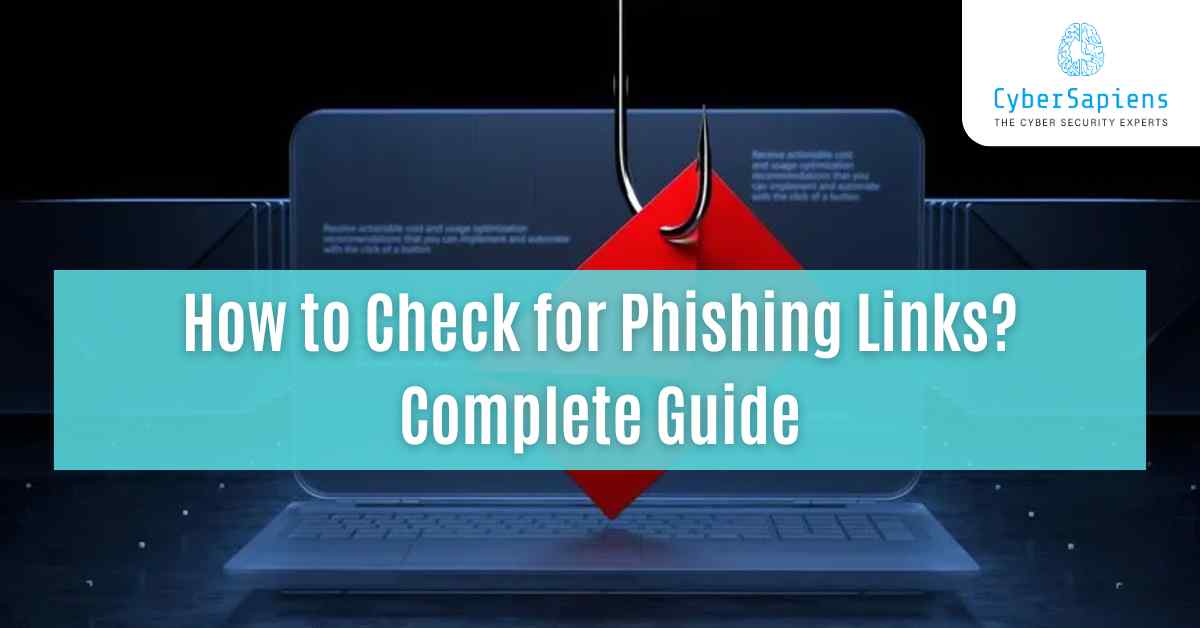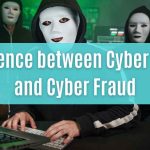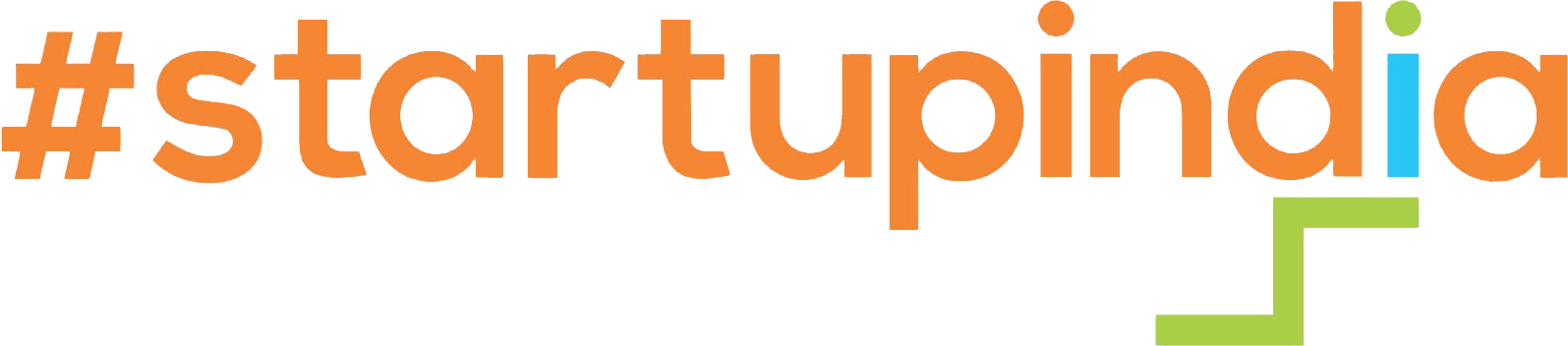Phishing scams are a well-known nuisance in the modern world, tens of millions of people have been tricked into falling for schemes like these annually.
Despite its similarities with other scams, phishing is a dangerous method that leads to identity theft, financial losses and even the loss of reputation.
The simplest implement through which phishing attacks are usually conducted is through what is called phishing links. Such links look real and can take you to the unwanted site, steal your data, and infect your device with a virus.
In this article, we will discuss How to check for phishing links.
What are Phishing Links?
So before going to the main top let’s see what phishing links are:
Phishing links are URLs that are created to make the users part with sensitive information or install a malicious program on their computers or any other device. These links can be sent through emails, messages or even through a social media platform. These usually look like they are from reputable sites like a bank, a marketplace, or a social network but they are con jobs.
How to Check for Phishing Links? in 10 Easy Steps
Here comes the main topic let’s explore How to check for phishing links:
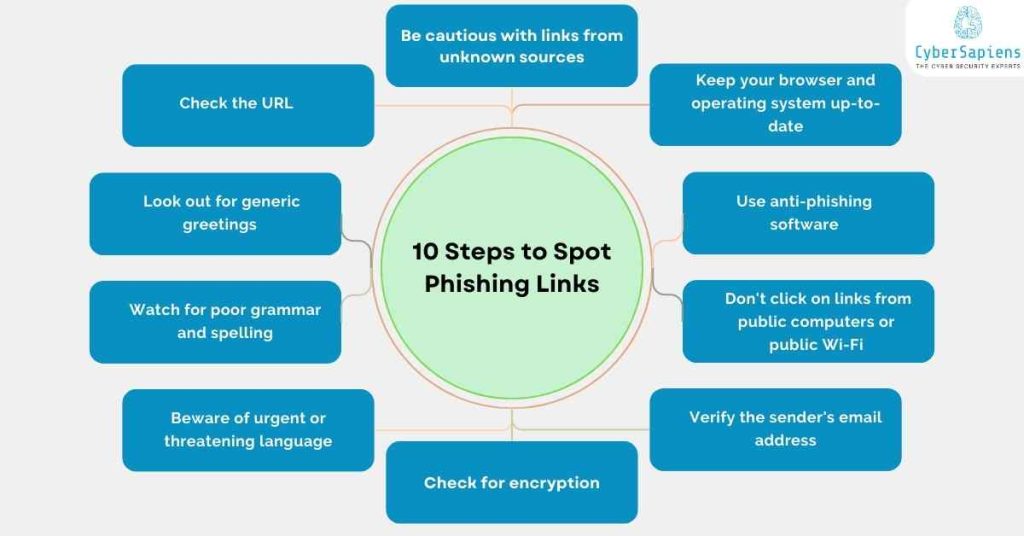
1. Be cautious with links from unknown sources
Many of these contain embedded links, usually from unknown parties, requesting users to click providing private details or insisting that some action needs to be taken soon.
2. Check the URL
Before following a link, read what it says on the bottom – this will show you the address of the link. A genuine link will have the right domain name, and the connection will be secure (https://). URLs should also be checked to avoid having additional characters or a typo.
3. Look out for generic greetings
You are likely to be greeted by your name, instead of being referred to as “Dear customer” among other common salutations, by legitimate firms.
4. Watch for poor grammar and spelling
With a legitimate business, you are going to find professional writing and no grammar issues.
5. Beware of urgent or threatening language
Phishing scams will use a staggering sense of urgency such that the users are forced to act a certain way.
6. Check for encryption
Ensure that the website you are engaged with is secured and this is indicated by a green padlock symbol or name next to HTTPS at the bottom of the page or in the address bar.

7. Verify the sender’s email address
This is in a view that the con artists have a way of preparing fake email addresses that resemble those of genuine firms.
8. Don’t click on links from public computers or public Wi-Fi
Existing web connections on public computers or free wireless connections pose additional risks in hacking the information.
9. Use anti-phishing software
Intention to install anti-phishing software to assist in the detection and prevention of these links.
10. Keep your browser and operating system up-to-date
Always use an updated browser and operating system version so that there is no exploitation of the known vulnerability.
Advanced Phishing Link Detection Techniques
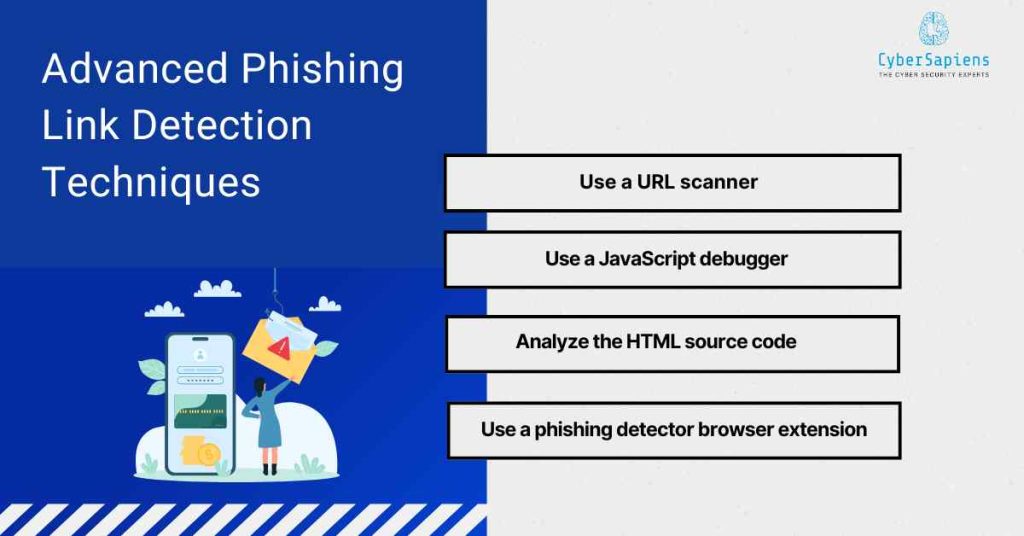
For more advanced users over there, we bought you some Advanced Phishing Link Detection Techniques that are suggested by our Phishing Simulation experts:
1. Use a URL scanner
Start using URL scanners. Websites like VirusTotal or URLhaus can scan URLs for malware and phishing activity.
2. Use a JavaScript debugger
Debuggers like Chrome DevTools can help identify suspicious JavaScript code.
3. Analyze the HTML source code
Inspecting the HTML source code can reveal hidden malicious code.
4. Use a phishing detector browser extension
Browser extensions like uBlock Origin or Malwarebytes can detect and block phishing links.
What to Do If You Have Clicked on a Phishing Link?

In the picture, you can see the difference between a real and a fake link. Let’s assume you have clicked a phishing link accidentally like the above, what you do now, is don’t panic, just follow the tips we have mentioned.
1. Change Your Passwords
Immediately change your passwords for all your accounts, which may have been hacked, especially those commonly used.
2. Run a Virus Scan
Ensure to launch a full system scan using an anti-virus tool to identify the malware on the computer.
3. Monitor your accounts
Ensure that you monitor each of your accounts with a lot of keenness as you look out for any suspicious activities.
4. Notify your bank or credit card company
If you have provided any and any kind of financial details, inform the bank or credit or credit card provider.
Summary
Here is the summary of this blog titled “How to Check for Phishing Links? Complete Guide“.
- Be cautious with links from unknown sources
- Check the URL
- Look out for generic greetings
- Watch for poor grammar and spelling
- Beware of urgent or threatening language
- Check for encryption
- Verify the sender’s email address
- Don’t click on links from public computers or public Wi-Fi
- Use anti-phishing software
- Keep your browser and operating system up-to-date
Conclusion
However, phishing links pose a real threat to individuals’ security, however, by establishing the means and ways that are employed by scammers, an individual will drastically reduce its exposure to such links.
When dealing with such emails, ensure you do not click on the links, double check the sender’s credentials and the URL used and ensure your software and operating system are updated. Heeding the recommendations stated in the article, one will be in a good position to identify and avoid phishing links thereby shielding oneself from the dangers of the online world.
FAQs: How to Check for Phishing Links?
1. What is a phishing link?
Ans: A phishing link is a deceptive link disguised to look legitimate. Clicking it leads to a fake website designed to steal your personal information, and login credentials, or infect your device with malware.
2. How can I tell if a link is a phishing link?
Ans: Several red flags can signal a phishing attempt. Look for mismatched URLs (hover over the link without clicking!), generic greetings in emails, grammatical errors, requests for sensitive information, and a lack of secure connection (HTTPS).
3. What should I do if I click on a phishing link?
Ans: If you click a suspicious link, immediately change your passwords for any accounts you accessed on the fake website. Consider running a malware scan on your device and report the phishing attempt to your email provider.
4. Is it safe to open attachments in emails?
Ans: It’s generally best to avoid opening attachments from unknown senders. Phishing emails often use attachments to deliver malware.
5. How can I protect myself from phishing attempts on social media?
Ans: Be cautious of messages or posts urging you to click on links. Verify the sender’s legitimacy and keep personal information private.
6. What if a phishing email appears to be from my bank?
Ans: Never enter your bank details through a link in an email. Contact your bank directly (using a verified phone number) to inquire about any suspicious activity.
7. Are there any online tools to check for phishing links?
Ans: Yes, several online phishing checkers analyze URLs to assess their legitimacy. However, these tools should be used with other methods for a more comprehensive defence.
8. What’s the difference between phishing and spam?
Ans: Both phishing and spam are unsolicited emails. However, phishing attempts aim to steal specific information, while spam emails often promote unwanted products or services.
9. Can I get phished by text message (SMS)?
Ans: Yes, phishing attempts can also occur through SMS (Smishing). Similar red flags apply, like suspicious sender numbers, urgent messages, and requests for personal information.
10. How can I stay updated on the latest phishing tactics?
Ans: Security blogs and reputable tech news websites often publish information about new phishing scams. Staying informed allows you to recognize the evolving tactics used by cybercriminals.