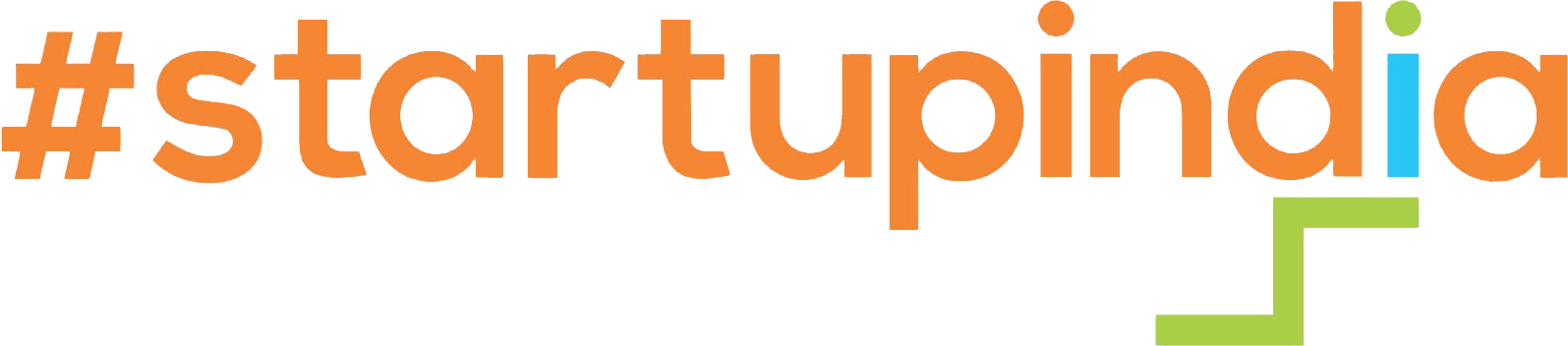The need to protect oneself from cyber attacks has greatly increased because technology has become a necessity for many businesses today.
As much as there are numerous advantages of technology, it has provided an avenue for the growth of cyber-attacks on enterprises.
This may have serious consequences like losing money or being sued legally and not forgetting about a bad name. For this reason, all types of businesses need to take cybersecurity seriously and adopt ways that will help them avoid cyber-attacks, including implementing effective strategies on how to prevent cyber attacks on businesses.
Understanding the Cyber Threat Landscape

However, before we delve into countermeasures, we must understand clearly what is meant by the term ‘cyber threat landscape.’ Some insights include:
1. Diverse Attack Vectors:
Cyber attackers can use various methods with which they can make their way into the system like email phishing, ransomware, malware and social engineering.
2. Target Diversity:
All companies are equally susceptible to cyber-attacks irrespective of their size whether large or small hence there is no such thing as too small or too big to target. In this regard, smaller firms without adequate security measures often find themselves at risk.
3. Human Error:
Many times hackers succeed due to a lack of knowledge of technicalities by end users thus making human error a cause for concern in cybersecurity since threats can come in the form of links in emails that people open without knowing better or weak passwords amongst others.
4. Evolution of Malware:
Malicious software keeps growing and changing with fresh specimens springing up regularly, thus necessitating the need to keep security software up to date.
- Ransomware: Software that locks your computer and demands money for it.
- Trojans: Hidden as email attachments or free downloads, they gather sensitive user data.
- Spyware: It secretly steals information about a person’s activities
5. Phishing Attacks:
These fake emails or messages are carefully designed to imitate genuine sources such as banks, credit card companies or even trusted friends.
They aim at manipulating recipients into giving away critical information like passwords or end up clicking malicious links that download malware on their gadgets.
The advantage here is that Phishing attacks exploit human weaknesses such as trust and urgency.
READ MORE: Types of Phishing Attacks & How to Prevent Against Them.
6. Man-in-the-Middle (MitM) Attacks:
These attacks take advantage of vulnerabilities in communication channels to intercept the flow of data from one party to another.
This can enable attackers to steal password details, access codes or other sensitive client information that happens between the target and intended receiver respectively.
Public Wi-Fi networks make a great MitM attack location since they often have very poor security structures.
7. SQL Injection Attacks:
These attacks exploit vulnerabilities in website databases. By injecting malevolent codes into seemingly harmless queries, hackers can gain unauthorized access to databases, collect sensitive information such as client records or even change the data for the purpose of fraud.
Creating a Cybersecurity Culture

Preventing cyber attacks is the responsibility of your entire organization. Starting from the top, a culture of IT security should involve everyone including leaders and subordinates alike in an enterprise. This is how you build a cybersecurity culture.
1. Leadership Buy-In:
Corporate executives must embrace cybersecurity and serve as role models for other staff members. Consequently, they need to prioritize resource allocation towards it in addition to promoting security consciousness.
2. Employee Training:
Employees should be regularly educated on cyber attack commonalities, ways to identify them and what steps they should take when meeting any suspicious things.
3. Strong Password Policies:
Include strong password policies with regular password changes and where possible require the use of multi-factor authentication (MFA).
3. Reporting Channels:
Avail unambiguous and reachable reporting avenues for workers to report security cases or concerns without revengeful acts.
Scheduled Security Audits and Evaluations

Occasionally conduct reviews of security in your systems, networks, and applications for possible weak points.
In addition, cyber experts should collaborate with this firm by carrying out tests whereby they penetrate the system thereby identifying vulnerability assessments.
Identify these weaknesses early enough before being attacked by malicious users.
1. Cloud Security
If your business uses cloud services, ensure the best practices that are followed in securing those environments.
Understand shared responsibility models as well as take necessary precautions.
2. Secure Remote Work Practices
VPN Usage: Advice on the use of virtual private networks (VPNs) when working away from office premises ought to be given to employees.
Multi-Factor Authentication (MFA): Ask for MFA so that remote access is only granted to crucial systems alone.
Secure Wi-Fi: Ensure employees have secure connections via Wi-Fi and avoid public or unsecured hotspots whenever possible.
Securing a Network and Infrastructure
These are some of the measures to take to protect your business from attacks:
1. Secure Hardware:
Make sure that all network-connected devices are secure. Update firmware frequently and install security patches regularly.
2. Data Backup and Encryption:
Regularly backup important data while encrypting sensitive information. In case of a breach, this reduces the impact through backups.
3. Invest in Cyber Security Insurance:
Consider buying cyber security insurance coverage for possible losses from an attack.
4. Cultivate a Culture of Security Awareness:
Continuously teach workers about best practices related to safety and encourage proactive thinking about cyber defence.
5. Surge Protectors & Uninterruptible Power Supplies (UPS):
When power is disrupted, uninterrupted power supplies (UPS) may provide enough battery life so that you can save your data. Ensure that the UPS type and size meet your company standards. Every PC or networked device should be plugged into a UPS.
Standard surge protectors are sufficient for less-sensitive electronic devices as well as non-networked equipment. Manufacturer’s recommendations should be observed when testing or replacing each UPS or surge protector.
6. Frequency of Operating Systems and Software Patches:
Unless all software on all devices used by your employees is regularly patched and updated, then every new app in the market could open doors to cyber attacks.
It’s always better to check for updates when you buy a new computer or install a new software package. Remember: vendors are not mandated to provide security updates for unsupported products.
For example, Microsoft® will stop supporting Windows 7 in January 2020 so if you haven’t upgraded yet, now’s the time for that. Do not wait when it comes to downloading operating system updates; these contain new or improved safety features as well.
7. Limit Employee Access to Your Data & Information – What it means and how it helps:
Human beings are prone to errors which cause information security threats number one hence restricting access to valuable company data.
Employees should only have access to the systems and specific information they need in order to do their jobs.
Secondly, if an employee leaves your company or transfers locations within your organization, take immediate protective action such as deleting passwords from all systems and accounts, as well as collecting company ID badges and entry keys.
Conclusion
Cybersecurity is not a one-time deal; it must remain alert and change constantly. By following the strategies provided by this detailed guide, your company tremendously minimizes its exposure to cyber-attacks while protecting its valuable resources.
FAQ’s: How to Prevent Cyber Attacks on Businesses
1. What is the biggest cybersecurity threat to businesses?
Ans. The biggest threat is often human error, such as clicking on malicious links or falling for phishing scams.
2. How can small businesses protect themselves from cyber-attacks?
Ans. Small businesses should prioritize employee training, secure their networks, and invest in cybersecurity tools.
3. Is multi-factor authentication necessary?
Ans. Yes, MFA adds an extra layer of security by requiring users to provide multiple forms of identification.
4. What should I do if my business experiences a cyber attack?
Ans. Immediately isolate affected systems, notify relevant authorities, and follow an incident response plan.
5. How often should I update my security software?
Ans. Regular updates are crucial. Set up automated updates whenever possible.
6. What is the importance of cybersecurity for businesses?
Ans. In today’s digital age, businesses rely heavily on technology. Cybersecurity is crucial because it protects sensitive data, prevents financial losses, and maintains a company’s reputation.
7. Is cybersecurity insurance necessary for businesses?
Ans. Cybersecurity insurance provides financial protection against cyber risks and can be valuable for businesses.
8. What are common entry points for cyber attacks?
Ans. Cyber attackers exploit various vectors, including email phishing, malware, ransomware, social engineering, and vulnerabilities in software and hardware.
9. What’s the difference between encryption and hashing?
Ans. Encryption: Converts readable data into an unreadable form (ciphertext) using an algorithm. It can be reversed through decryption.
Hashing: Irreversibly transforms data into a fixed-length string (hash) using a hash function. Hashed data cannot be converted back to its original form.